
We had a nice time hiking around.
Number of people I saw in 3 days: ZERO (not counting da wifie)
Number of bears driving to and fro: 2
Number of bears in da woodz: 0
Number of Rattlesnakes above 8K: 0
Number of mosquitoes: Not tooooo bad (but I'd prefer to not have to taken a tupid tent!)


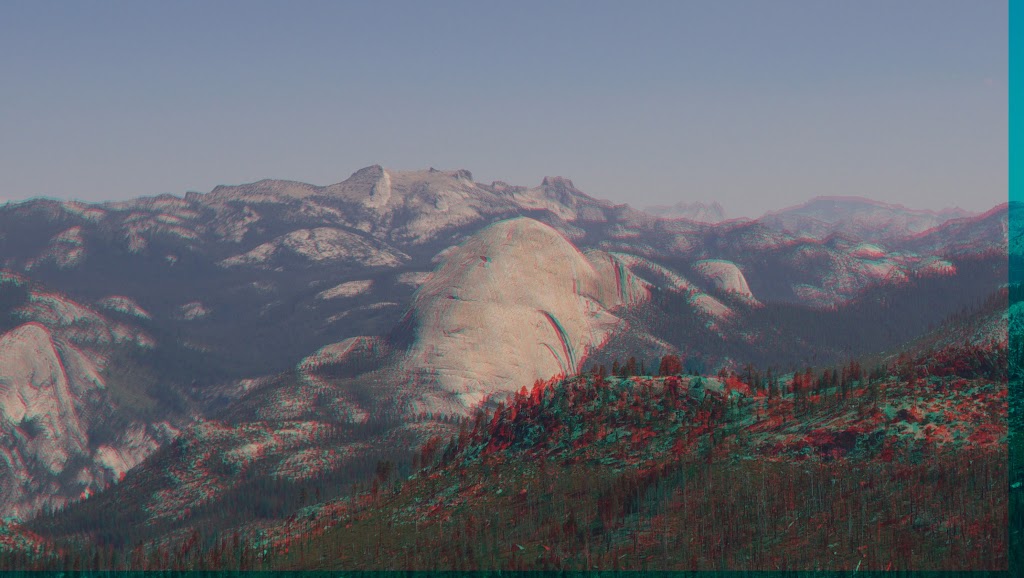
They're in here .. since prob. best to see them in full screen:
https://picasaweb.google.com/yosemite.chick.on/HooverLakes
You have to stare at them for a bit and then... pop...
I had one of nice orange sunset of Starr King... but it lost all the color in 3D

And I should have been more diligent atop Buena Vista Crest and taken some up there... o well..
Anyway,
Thanks to Calaveras for starting this...
Enjoy

(and if you don't have 3D glasses... ur a cheap bird) (they're ... what 3 bucks on Amazon) (geez)








